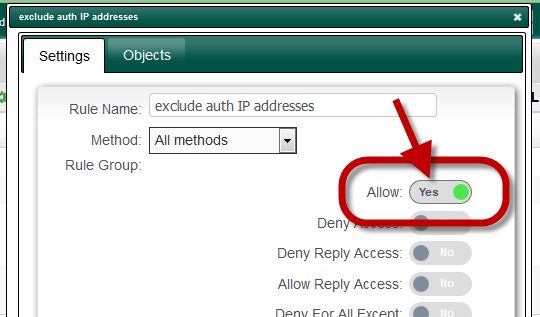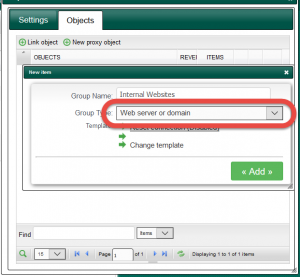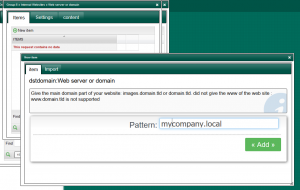If you have a set of Internal websites that cannot be authenticated trough the proxy, you can use Complete ACLs to whitelist a list of internal websites from the Authentication.
You can exclude a list of websites with 2 proxy objects, the destination IP address or Web server.
- First on the Complete ACLs, create a new rule.
- Turn on the “Allow” option.
- Go to Objects tab.
- Click on “New Proxy Object“
- Set the Proxy Object group name in “Group Name” field.
- Select “Web server or domain” or “Destination IP address” in the drop-down list.
- Click on Add button.
- Click on the link in the added object.
- On the Pattern field add your IP addresses/Networks or your local domain name ( eg internal.local).
- Do not use multiple objects on the same rule but add multiple items on the same object.
- Ensure that this rule is on the top level.
- Click on Apply button to make the rule in production mode.