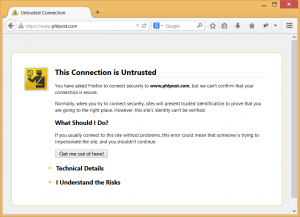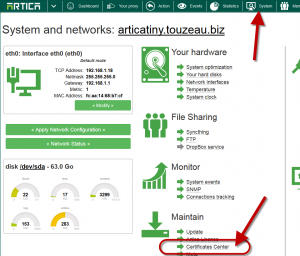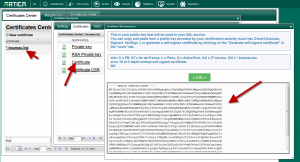When using MAN-IN-THE-MIDDLE ( SSL decryption ) you need to install the proxy certificate inside browsers.
This is mandatory to force browser trust the proxy certificate in order to avoid certificate Warning in browsers.
You need to import in browsers the certificate used by the proxy.
Get the proxy certificate.
- Use the Certificate Center to retrieve the certificate content
- On the top menu, click on System.
- Click on Certificate Center.
- Select your certificate and click on “Certificates” tab.
- Click on the “Certificate” Link in order to display the content.
- Copy the content of the certificate and save it to a name.pem with your favorite “notepad”
- Now you can manually import it into your browser or deploy it trough scripts on all workstations.