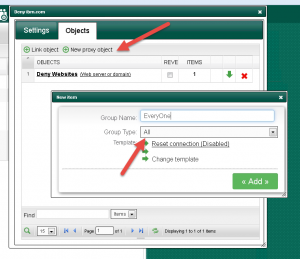If Artica is connected to the Active Directory and if you have created a deny rule users will receive authentication popups from the proxy when trying to access to designed websites.
- These popup are normal, the proxy service ask to user to change their credentials because they cannot have access to websites with their current credentials.
- To avoid this behavior, you need to add an object “ALL” on your rule.
- Open your rule and create a new object with type : “All“
- This object will say to proxy, did not ask credentials because after there is no way to access.