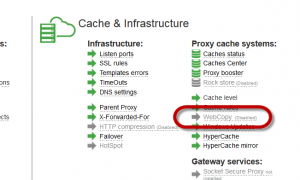- Click on Your Proxy on the top menu
- Click on the WebCopy link
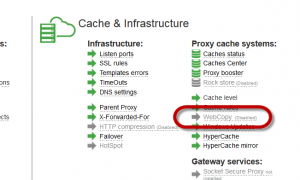
- Click on “New website” button

- WebSite: Define here the Uri to the main website.
- Directory: Where to save static web pages
- Max transfer rate: Limit the bandwidth engine in KB/s
- Max size of a file: Ban downloading files that exceed size in KB
- Site size limit: Limit the maximal size download execution.
- If you wan to execute the WebCopy task for all sites, click on Execute button.
- If you want to execute the WebCopy task for selected site, click on the green arrow under the site row.


- If you surf to the Website, you will see nothing because the proxy fake all URLs.
- Open the mirrored website and show the source page.
- At the top of the Web page, you will see the entry