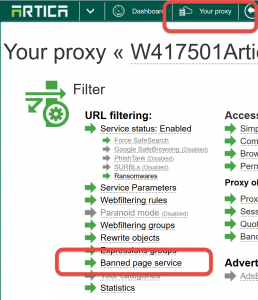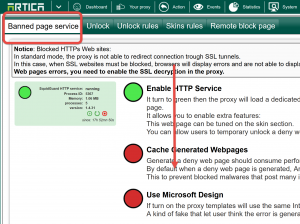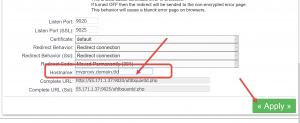By default, Artica use the IP address of the proxy to redirect blocked requests to the error page.
- To change the location of the Web filtering error page, on the TOP menu, click on Your Proxy button.
- Choose the link “Banned page service“
- You will be redirected to the Banned page service main configuration.
- Down to the end of this section.
- Modify the desired hostname value. It should be an IP address or an fully qualified host name.
- Click on Apply button.