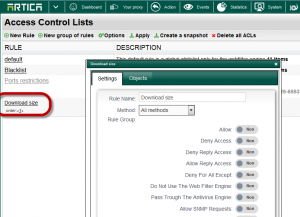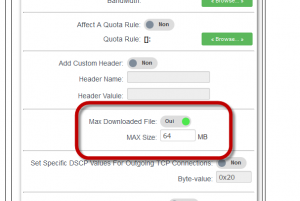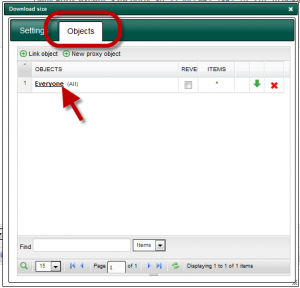Using ACLs you can limit downloads based on the web server size response.
- You have to create an ACL rule
- Down to the rule and enable the “Max downloaded file” option.
- Set in MB the maximal downloaded size in MB
- To Limit downloads to 64MB for everybody, select the objects tab
- Add the object all into the list.
Click on “Apply” to make the rule into production mode