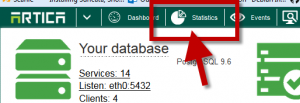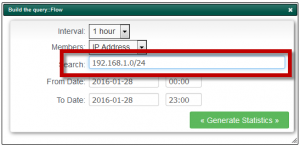This feature is available on Artica 2.35 or above.
It allows to build report according filters based on user/ip addresses.
- On the TOP menu, choose Statistics button
Select the “flow” item.
Click on “Build the query” button.
When selecting IP address as “Members” you can filter using these ways:
- 192.168.1.16: Match the 192.168.1.16 unique ip addresss.
- 192.168.1.0/24: Match the network 192.168.1.0 / 255.255.255.0
- >192.168.1.10: Match IP addresses more than .10 ( 192.168.1.11,192.168.1.12…)
- <192.168.1.10: Match IP address less than .10 ( 192.168.1.9, 192.168.1.8…)