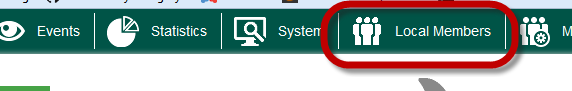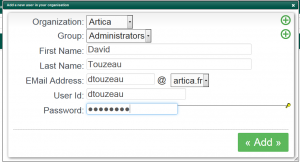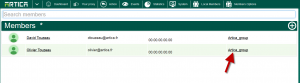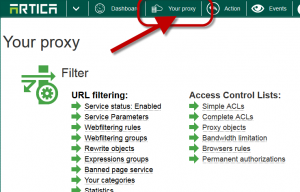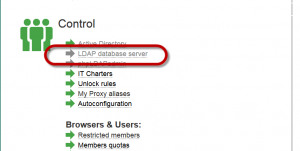If you did not want to connect the Artica proxy to an Active Directory server or a remote LDAP server, you can use the local database to create users, groups in order to authenticate your members.
1) Create members
On the top menu, click on on Local Members
- A new screen allows you to find members, click on the + sign in order to create a member
- Fill the form in order to create your new member.
- Take a look of the table, you can see groups.
Groups are important because you can drive the Web filtering by group.
1) Enable Proxy authentication
- Click on Your Proxy on the top menu.
- Select LDAP database server link
- Turn to green the “Authenticate users trough the local database” option and click on Apply