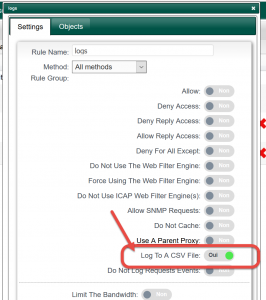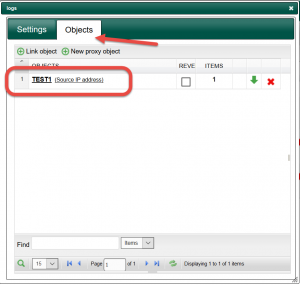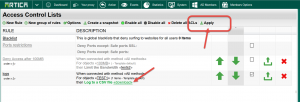The ACLs feature allows you to log requests according a rule.
For example we need to log all requests from a computer ip address
- On the ACL section, create a new acl.
- Select the option “Log to a CSV file“
On the objects section, define appropriate objects that will filter the rule.
- On the main table, click on “Apply” to make the rule on production mode.
- On the rule itself, you have a “Download” link that allows you to get the CSV file.