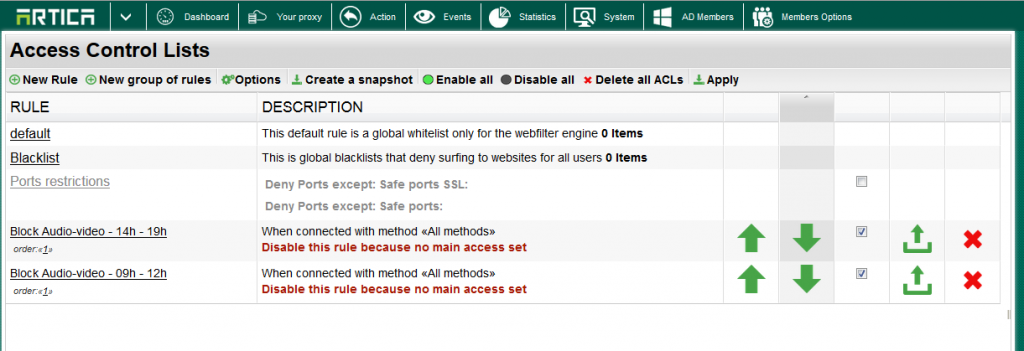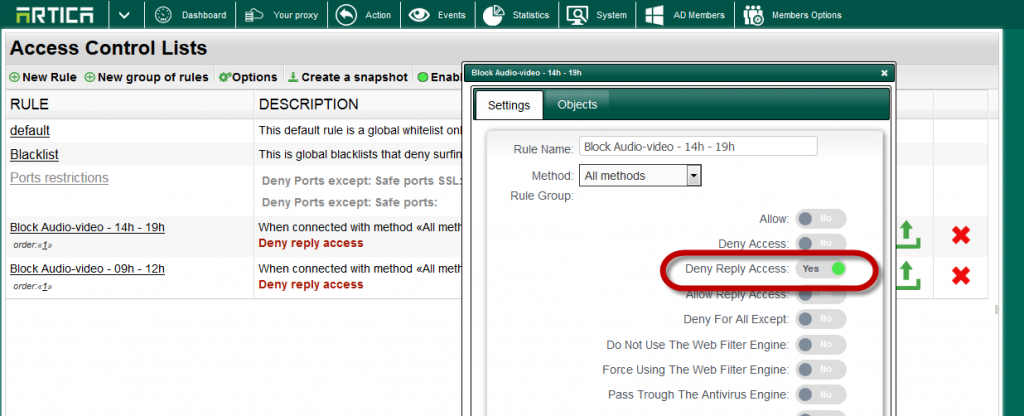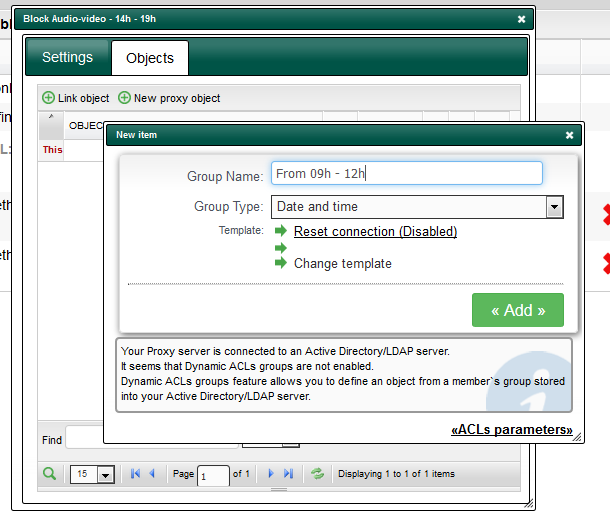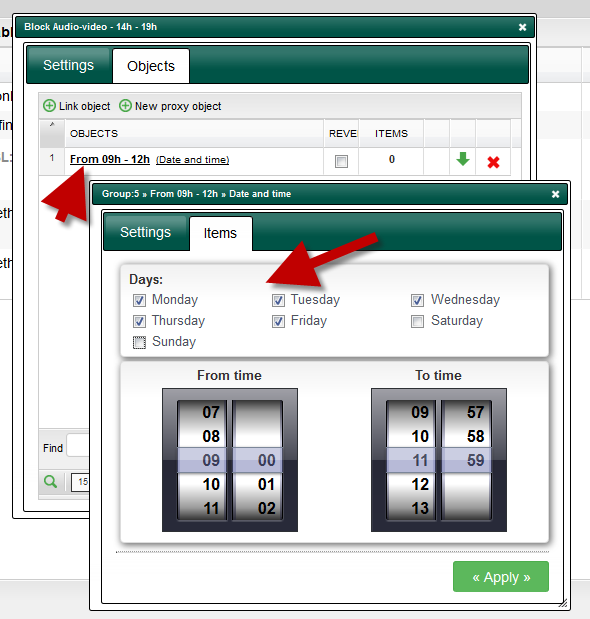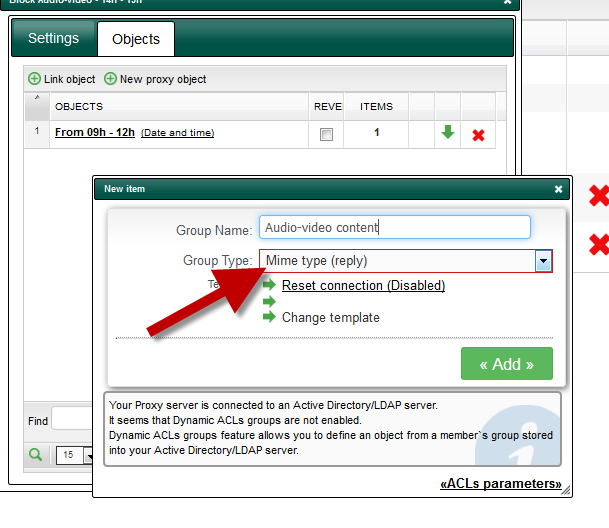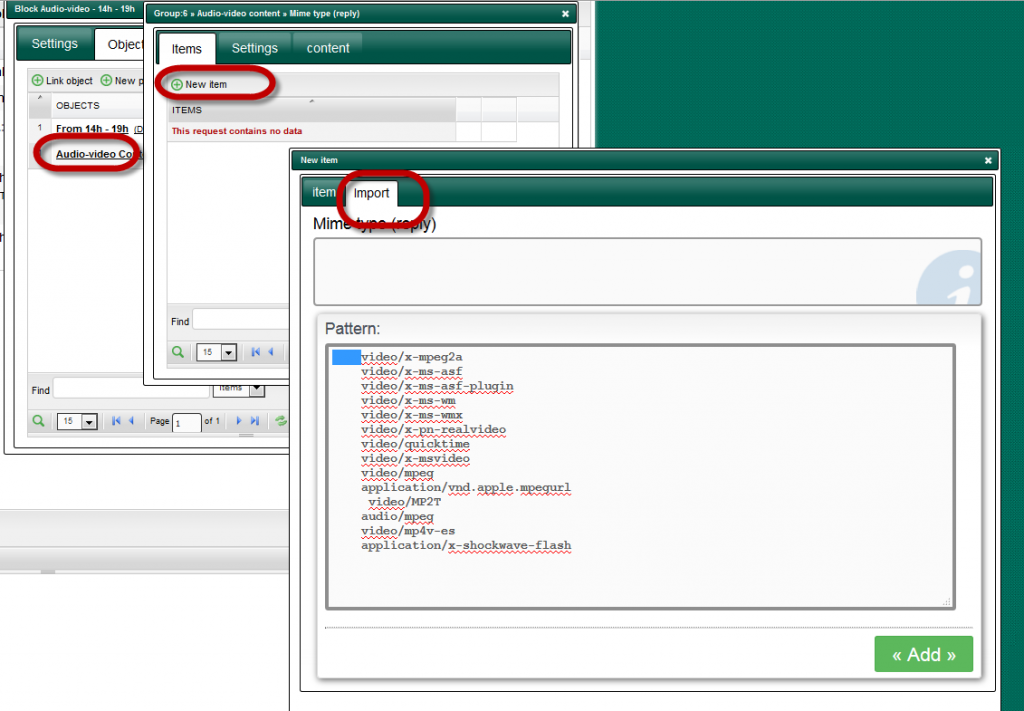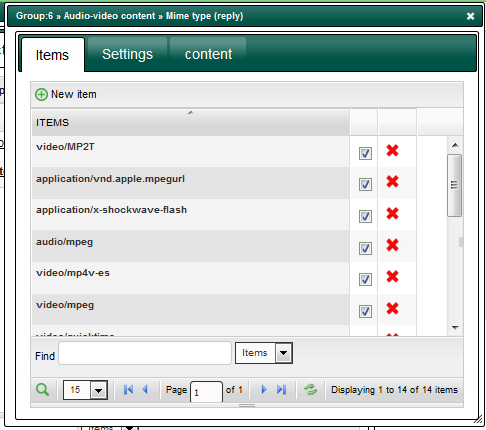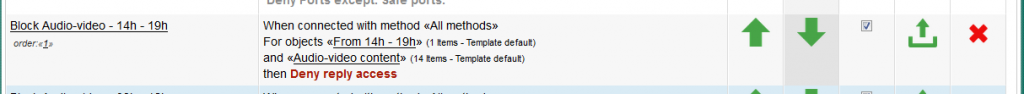How to block Audio-video content during production time but allows users to surf on websites but banned to execute video streaming or Audio streams ?
To make this, you need 2 ACLs rules :
One that block audio/video from 09:00 to 11:59 AM and second that block audio/video from 14:00 to 19:00 PM
- On the complete ACLs section, create 2 rules and named it for each day part.
- Click on each rule and turn it to deny Reply Access
- On the objects section of the Afternoon rules, create a new “Date and Time” object.
- Define days and times for the week.
- Create a new proxy object with the type of “Mime type (reply)“
- Add these entries inside the object. ( use the import tab )
- video/x-mpeg2a
- video/x-ms-asf
- video/x-ms-asf-plugin
- video/x-ms-wm
- video/x-ms-wmx
- video/x-pn-realvideo
- video/quicktime
- video/x-msvideo
- video/mpeg
- application/vnd.apple.mpegurl
- video/MP2T
- audio/mpeg
- video/mp4v-es
- application/x-shockwave-flash
- …. ( other MIME type can be added – this is just a short list )
- You should have an object with these list
A rule must be explained like this:
Do the same for the Morning rule..