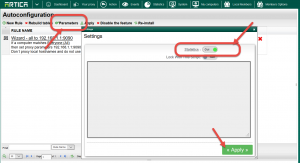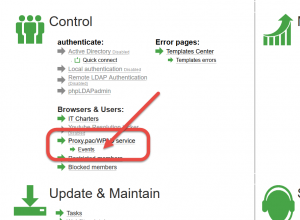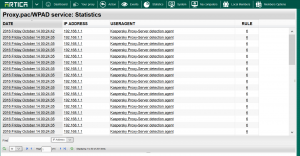By default, statistics are disabled for performance motivations.
Enable statistics allows you to see which computer retrieve the pac file according your rules.
- On the main rules, click on “Parameters” button.
- Turn on the Statistics option
- Click on Apply button
- Return back to the “Your Proxy” section.
- Click on Statistics link under Proxy.pac/WPAD service link
- A table display all connections to the service.