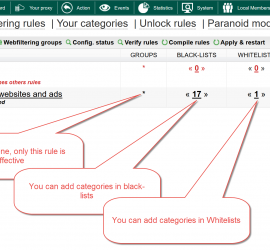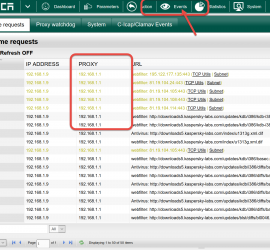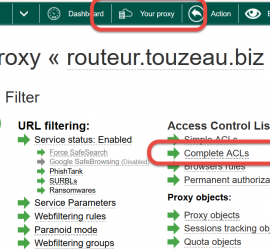How to enable the Web Filtering Engine ( basic ) ?
This is the quick start to enable the Web filtering engine and test it On the Dashboard, at the right side, click on the “Disabled” grey link Will be redirected to an empty page with only a wizard button, click on it Choose All Systems to make a rule that […]