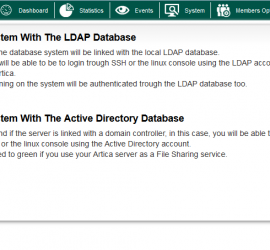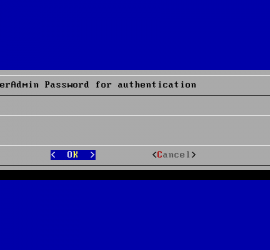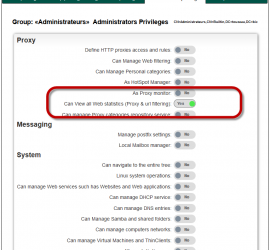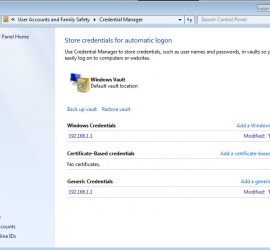Unable to FTP into server – Error 530
This error appears when you have enabled the FTP service and created an LDAP account. To allow users browsing the server trought FTP, you have to link the LDAP database to the system. Click on Members options on the top menu Choose users and system icon Turn on the Link […]