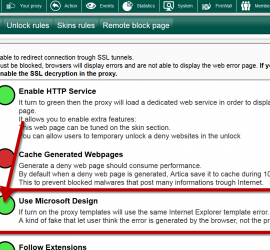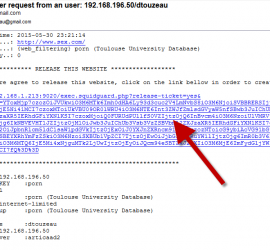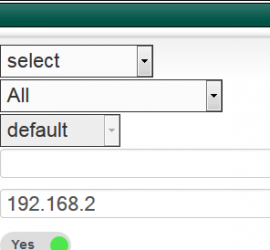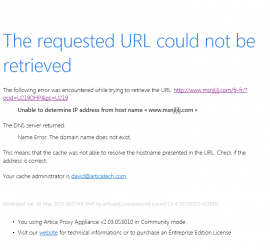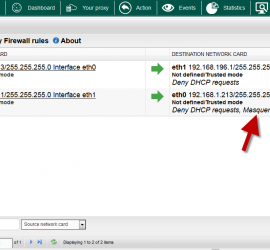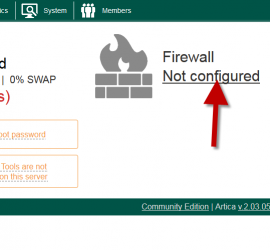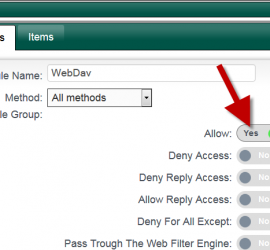Skin Web filtering blocked pages to Internet Explorer style
By default the Web filtering blocked page is like this: You can change it to this one: To perform this change, on the top menu, click on Your Proxy Select banned page service. Turn to green Use Microsoft Design feature and click on Apply.