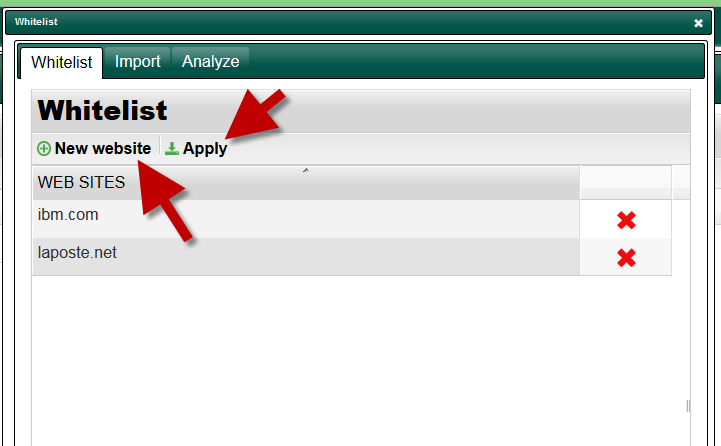The Action Menu allows you to add websites directly in whitelist database.
Whitelist means, the domain will not be checked by the Web filtering Engine or the AdsBlocker feature
- On the top menu, click on Action.
- Choose the icon “Whitelist a website“
- Click on New Website to add a domain ( without the www. ) in the list.
- When adding all necessaries websites, click on Apply button.