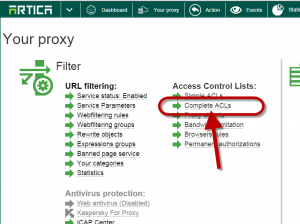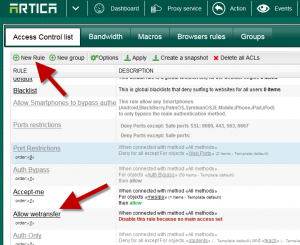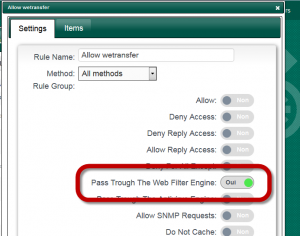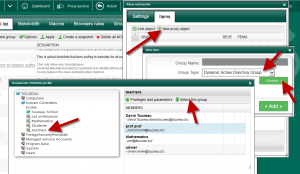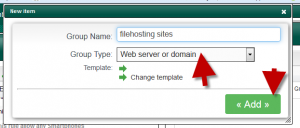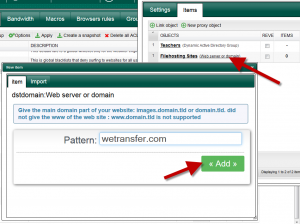When using the webfiltering depends of the category blacklisted but you could have a ton of websites blocked.
Webfiltering is good when dealing with a lot of websites but if you plan to allow only a few websites ACL can be a good way
This article shows you how to allow some Active Directory users to surf on a small websites list.
In this example we have created a webfiltering rule that block filehosting but we want to allow www.wetransfer.com for a specific group.
To perform this rule, wee need to create 2 proxys objects.
- The Active Directory group object
- The Websites object
On the top menu, choose “Your Proxy” and click on “Complete ACLs” link.
- Create a new rule ( we called allow wetransfer )
- Click on the freshed added rule link
- Turn on the “Pass trough the Webfiltering engine” item
- Click on items tab
- Click on new Proxy object
- Choose Dynamic Active Directory Group in the dropdown list
- Click on “Browse” button
- Navigate trough your Active Directory tree and choose your desired group
- Click on the button “Select this group“
- Close the browse screen and click on Add button.
- Click on new proxy object
- Choose Webserver or domain in the dropdown list
- Give a group name.
- Click on add button
- Click on the group link and add the desired website.
- Click on “Compile button” to make the rule in production mode.
This rule force proxy to not use the webfiltering engine for the Active Directory Group and destinations Website ( so websites are allowed to be surfed)