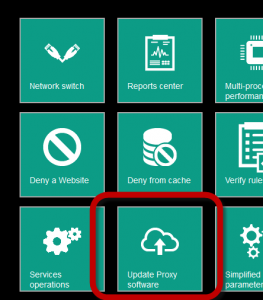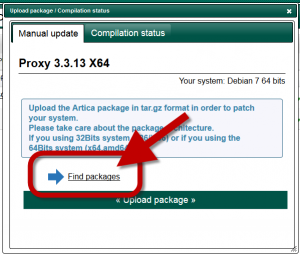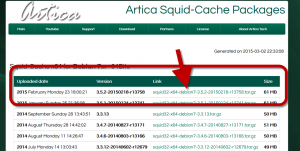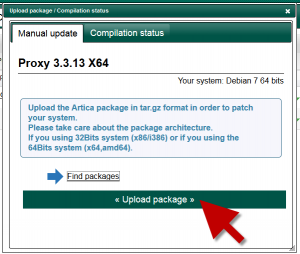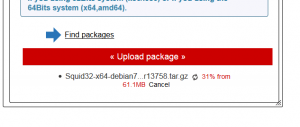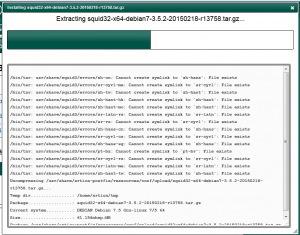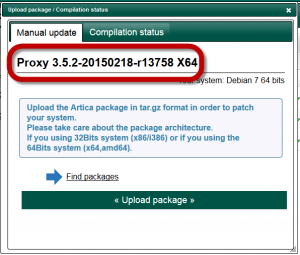The main proxy service engine is not updated automatically.
You have to do it manually trough the Artica Web console.
- On the top menu, click on “Action” button
- Choose “Update Proxy Software” icon
- In this Interface our main proxy version is on 3.3.13
- Click on the “Find Packages” link
- You will be redirected to the mirror Artica Web site that display all available softwares.
- Download the latest version.
- Once downloaded, click on “Upload package” button
- Select your downloaded package
- It will upload your package to the server
- And start the migration process.
- You should see the new version on the Web interface
- You should “reconstruct caches” after a major migration.