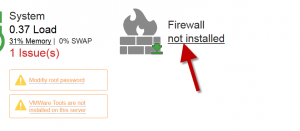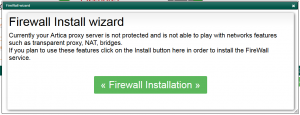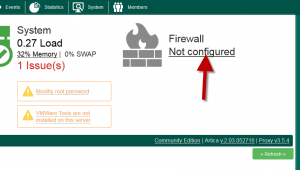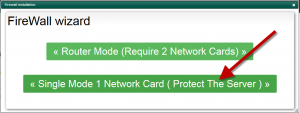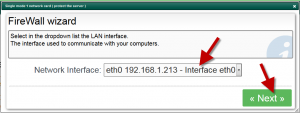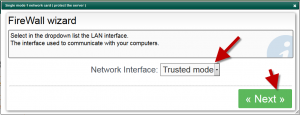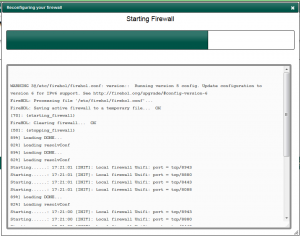This procedure shows you how to enable and install the Firewall without any rule.
- On the dashboard, click the “Not installed” link.
- Click on the FireWall installation button
- Wait during the install process.
- After, the Firewall icon will be changed to “Not Configured“, click on the link
- Choose Single mode button.
- Choose one of network interfaces
- Select Trusted mode
- Wait during the configuration process.
- Your firewall is active