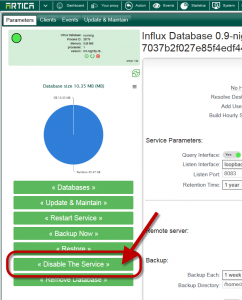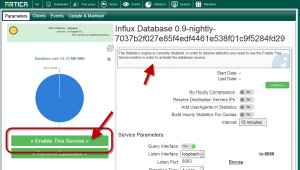To enable or disable Statistics database service ensure you using Artica v2.13.070118 or above.
- On the TOP menu, click on Statistics button.
- Select Statistics Engine icon
- On the main parameters click on the button “Disable This Service“
- If the service is disabled a message is displayed and a button “Enable This Service” is displayed