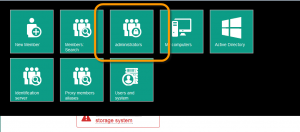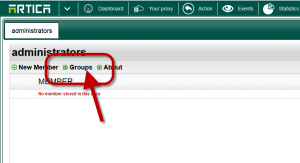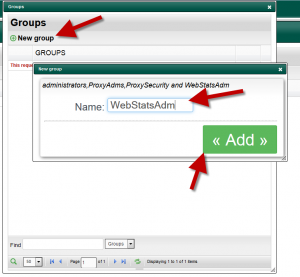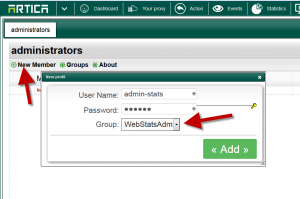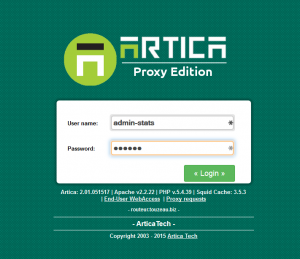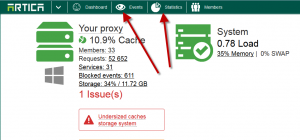With Artica you can restrict access to some features using Accounts.
In this article, we demonstrate how to create a dedicated account restricted to statistics features using the Artica local database
- Click on “Members” on the top menu.
- Select administrators icon.
- On the table, click on Groups button.
- Click on New Group, and create a group called WebStatsAdm
- On the main table, click on “New member” button.
- Create the Account and select WebStatsAdm on the drop-down list
Logoff and use the new account to login.
- Member can only access to statistics topics on the Web interface