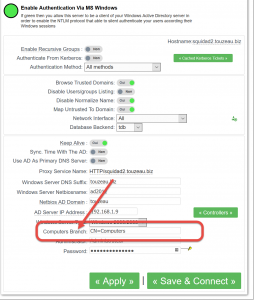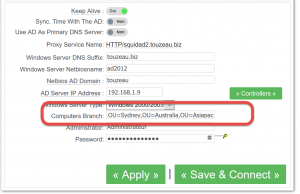When Computers are not stored in the default branch ( eg: CN=Computers,DC=mydomain,DC=com) Artica failed to join the proxy to the Active Directory ( this occurs sometimes not all the time).
The 2.39.050601/2.38.050601 or above fix this issue.
- By default in the Active Directory connection form, the Computers Branch field is set to “CN=Computers” which is the default container for storing computers in the Active Directory.
- For example, if we want the Proxy computer to be added in the branch:
-
OU=Servers,OU=Sydney,OU=Australia,OU=Asiapac,DC=EXAMPLENET,DC=ORG
- Add the full branch without the suffix in the Computers Branch field such as:
-
OU=Servers,OU=Sydney,OU=Australia,OU=Asiapac