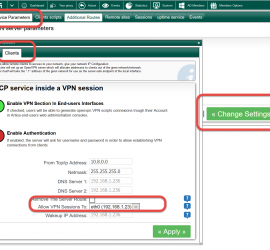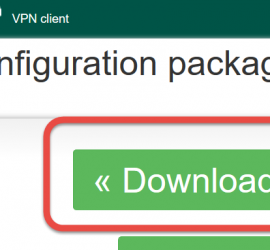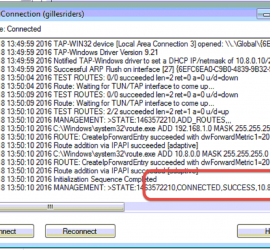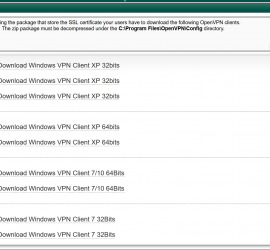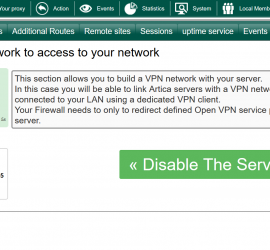Allow VPN Sessions to browse your LAN
If you just activate the VPN service, you can only reach the VPN service but not access to your LAN Allow VPN sessions to communicate with your LAN Interface On the VPN server settings, click on Change settings Select clients tab. Choose the right network interface in the “Allow VPN […]