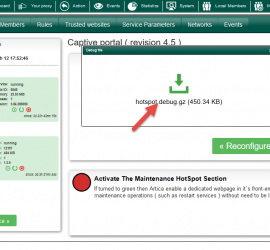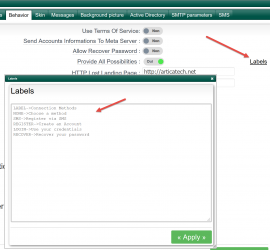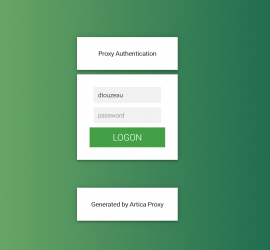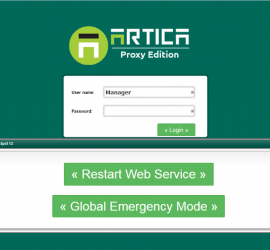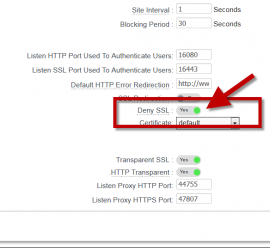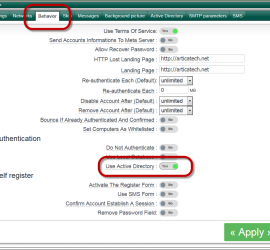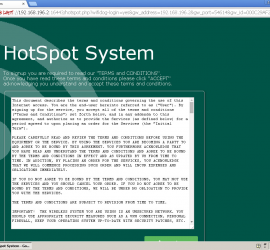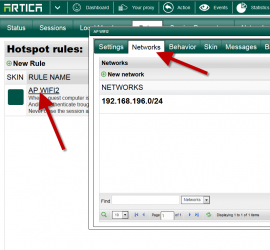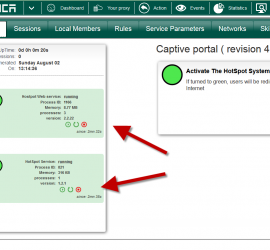Generate a debug file for the HotSpot
To generate a debug file, open the main HotSpot section. Turn on the debug section and click on apply. Try to generate the issue and return back the main section. Click on the hotspot.debug.gz link in order to download the file