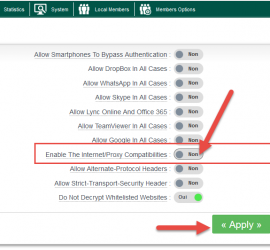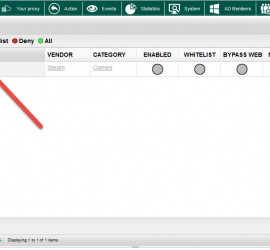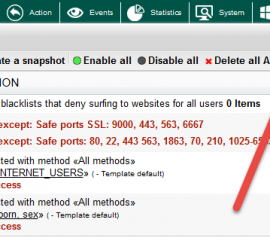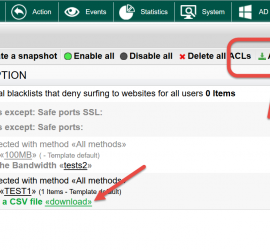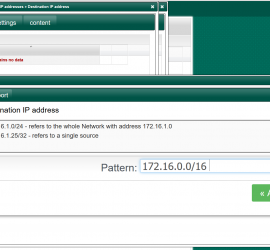Unable to block icloud.com with ACLs
You have created rule that should block icloud.com but this rule has no effects. This is caused by default whitelisting in Artica. On your proxy, select “Permanent authorizations“ Turn OFF “Enable the Internet/Proxy compatibilities” option and click on Apply Your ACLs on icloud.com should now take effects.