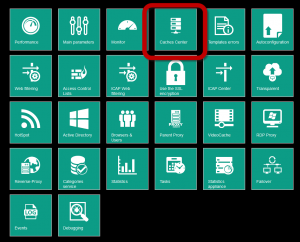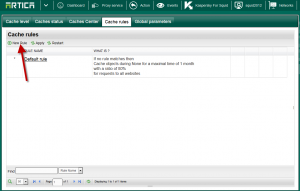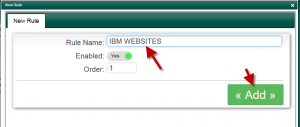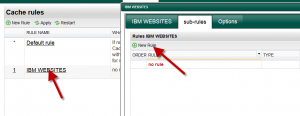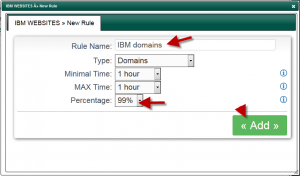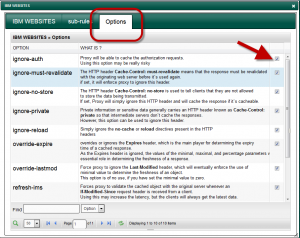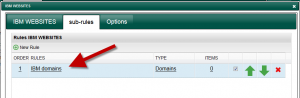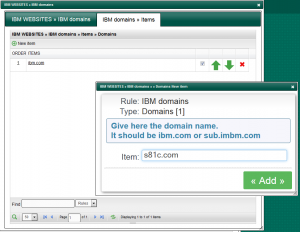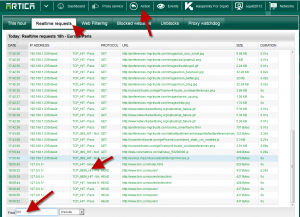Cache rules are designed to enforce proxy caching behavior.
These rules overload the proxy mechanism in order to force it to cache some websites.
In this example, we want to enforce https://www.ibm.com website to be strongly cached for one hour.
On the proxy service, select “Cache Center”
Choose the “Caches rules” tab
Click on New rule
Give your rule name
Click on your new rule name, select sub-rules tab and click on new rule.
- Give the rule name
- Select the object type.
- Define the minimal time to keep in cache.
- Define the maximal time to keep in cache
- Choose the percentage rate (an higuer value force proxy to reduce the checking new object interval )
- Select the new created sub-rule.
- Select options tab
- Enable the Enforce option that will change the proxy service behavior.
- Select the new created sub-rule.
- Add your domains you want to force caching.
- Click on Apply to make rules in production mode.
- Navigate to the website for a while and refresh web page twice.
- Click on the Events on the top menu.
- Select “Realtime requests” tab.
- Search “HIT” on table
- You will see that your website is now cached