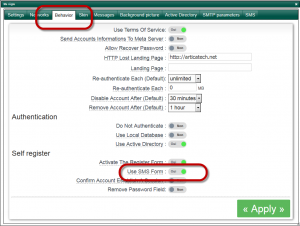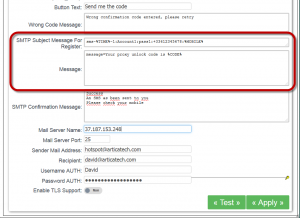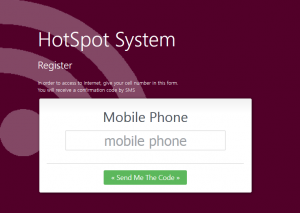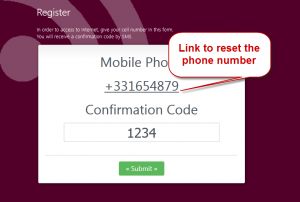Artica version 2.25.101421 or above allows you to use SMS in order to identify guest accounts.
- Artica is able to send a pre-formatted SMTP message with a confirmation code of 4 digits in order to allow access to Internet.
- Under your HotSpot rule, in the behavior section, enable the “Use SMS form” option.
- On the SMS tab, personalize content of the SMS form and define the SMTP settings in order to allow Artica to send a preformated SMTP message to the SMS service.
You have to use the %MOBILE% token as the user phone number and %CODE% token as the 4 digits confirmation code.
%TIME% token is a timestamps.
- When connecting to Internet, guests are redirected to SMS form page.
- User set it’s phone number
- After submit the phone number, user have to wait the SMS in order to set the confirmation code.