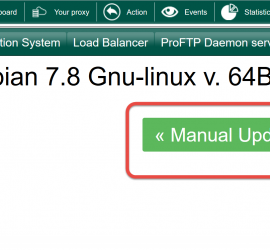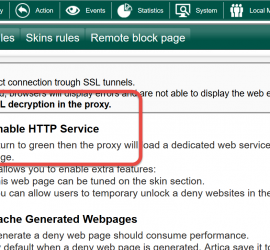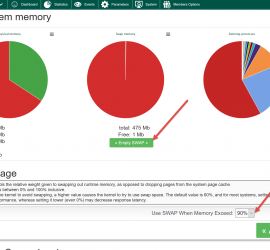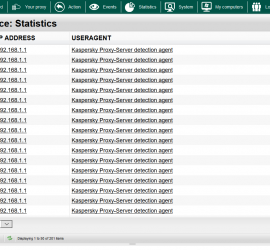Yearly Archives: 2016
index.lua:5: attempt to call field ‘isPro’
Fix the error : Script “/usr/local/share/ntopng/scripts/lua/index.lua” returned an error: /usr/local/share/ntopng/scripts/lua/index.lua:5: attempt to call field ‘isPro’ (a nil value) Download this file: ntopng-x64-debian7-1.1.tar.gz Click on the TOP arrow and choose Update icon. Select Softwares tab and click on Manual Update button Upload the ntopng-x64-debian7-1.1.tar.gz file. Refresh the page that display the […]
3.x Turn an Artica Proxy appliance to a Load-balancing appliance
How to enable the categories service ?
Note: Enabling the Categories service consume about 1.7 – 2.5 GB of memory on your server, please verify that your server handle enough memory to enable this service.
v2.40.000016: gotopage.denied
When trying to navigate trough a filtered web site by the Web-Filtering, the proxy encounter an error with an unknown website called “gotopage.denied” By default, the Web-filtering use this website. To get the correct page, you have to upgrade to “v2.40.000018″ Artica version and enable the Web-Filtering Banned page service […]
Microsoft Active Directory and the WPAD
If you are using Microsoft Active Directory and Internet Explorer, the recommended approach is to use a Group Policy Object (GPO). To create your GPO, see Managing Browser Settings with Group Policy Tools. Most browsers are able to download a PAC file but do not provide GPO support. take a […]
Proxy Appliance for Home
Artica can be easily used for Home for caching and filtering family. This article describes the hardware recommendation and settings. In many cases providers offer Internet boxes that did not meet the best way to implement a proxy. The best implementation: Use Artica in transparent mode and play with the […]
High SWAP usage
Your server complains that it’s swap usage is full and is turned to red. But you see that the memory is not fully used. In this example, the swap is 100% used but the memory is 50% usedThis means during a short period the server use a lot of memory […]
The Artica proxy.pac/WPAD service
The Proxy.pac/WPAD service is a feature designed to provide Browsers Auto-configuration script through the network. Artica provides extra features that allow you to build rules according to the IP address of the client or the User-Agent browser. For example: You are able to send a different proxy.pac configuration if clients […]
Display proxy.pac statistics
By default, statistics are disabled for performance motivations. Enable statistics allows you to see which computer retrieve the pac file according your rules. On the main rules, click on “Parameters” button. Turn on the Statistics option Click on Apply button Return back to the “Your Proxy” section. Click on Statistics […]