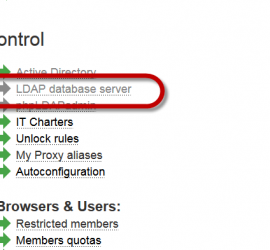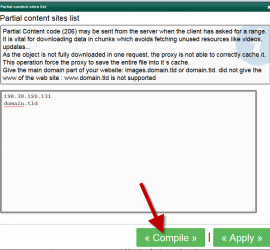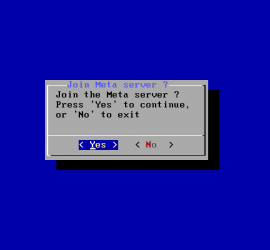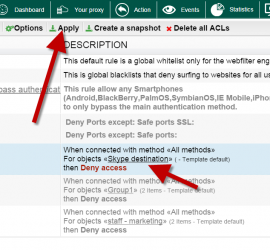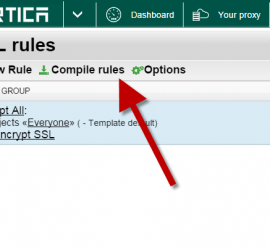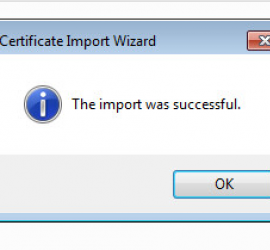Skin Web filtering block pages
Web filtering block pages can be personalized per rule and category. Go to Your Proxy section Choose banned page service Select the Skin rules tab. Click on New rule button. Select on which category you want to change the default skin and the rule. Click on the added rule The […]