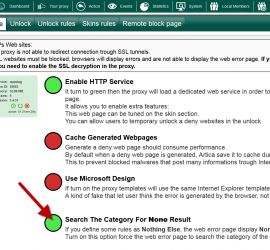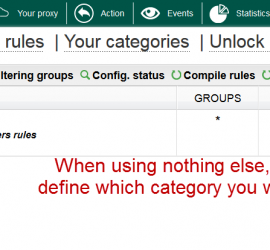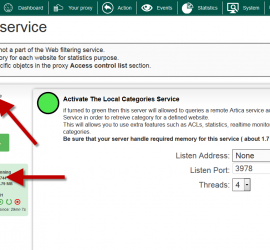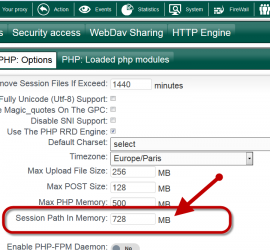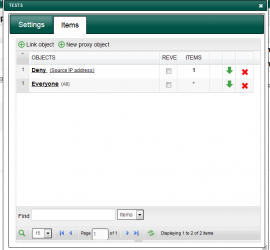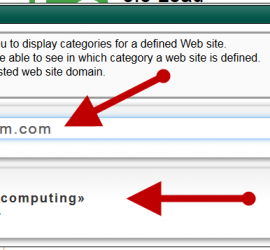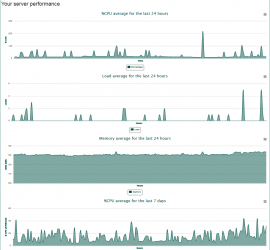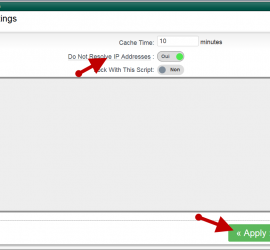How to avoid none category in the block page ?
The “none” category means you have defined a “Nothing else” behavior in a rule and the web site has not been classified by a white-listed category. By default the blocked web site is classified as “none“ If you want to display the real category in the web-filtering blocked page you […]